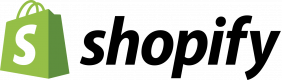Explore Our Courses
Backdrop CMS for Administrators
14 HoursBackdrop CMS for Developers
21 HoursIntroduction to Drupal 11
14 HoursCMS - Content Manager
14 HoursDrupal 11 for Administrators
14 HoursContentful Headless CMS
7 HoursMastering WordPress
21 HoursAdministering a Drupal 7 Website
7 HoursDrupal 8 for Administrators
14 HoursAdministering a Drupal 8 Website
7 HoursDrupal 8 for Developers
14 HoursDrupal 8 Themes
7 HoursDrupal Responsive Design
7 HoursGetting Started with Magento
14 HoursLiferay Development
21 HoursMagento 2: Theme Development
14 HoursDeploying Magento 2.1 for eCommerce
14 HoursMagento for Developers
14 HoursMagento for Merchants
21 HoursOpen edX for Admins
14 HoursOpen edX for Developers
21 HoursPHP for Wordpress
21 HoursShopify for Developers
14 HoursTinaCMS
7 HoursVeeva Vault
14 HoursWordPress
14 HoursWordpress Advanced
14 HoursLast Updated:
Testimonials(9)
Very knowledgeable trainer and made the topic interesting
Nicole - Evolve Capabilities
Course - Introduction to Drupal 11
That the course was tailored to my needs based on the pre-course questionnaire. Parts I felt stronger on were given less time so that we could focus on my less knowledgeable topics, which improved the pacing of the course. Lukasz was very good at explaining a given topic based on my experience level, and had a lot of relevant examples to match that level.
Evan Lynskey - Marine Institute
Course - Master Drupal 9 Site Building / Architecture
Luke was able to adapt content to my requirements, its was fantastic
Taru Khanna
Course - Administering a Drupal 7 Website
How it covered the topic in a highly comprehensive manner.
Kathryn Blanch - Thales Group
Course - Drupal 8 Themes
Topics that were covered were done well and with relevant exercises, and several times Lukasz also referred back to the structure of our own council website to show where certain entities we had talked about in the training were already in use on the site, which I thought was a good way to cement the ideas that had been learned.
Rob O'Driscoll - Limerick City & County Council
Course - Building Web Applications with Drupal 8, Views, Fields and Panels
The instructor was very knowledgeable and able to answer all questions and solve all issues that came up.
Jeannie Versteeg - Innovapost
Course - Wordpress Advanced
I was benefit from the real-life examples and practical exercises. Lots of areas covered.
Catherine Re
Course - Drupal 8 for Developers
The course content was very well organized, with demos, useful online links, and examples. The instructor was knowledgeable and humble person. I particularly noticed his genuine interest in tailoring the class (e.g., setting up a policy/timing for question and answer during the class) to meet our needs. Overall, I had a wonderful experience.
Mariana Miron
Course - Liferay Development
Ability to try out each part on Rural as I learn about it. Trainer was very knowledgeable and helpful.